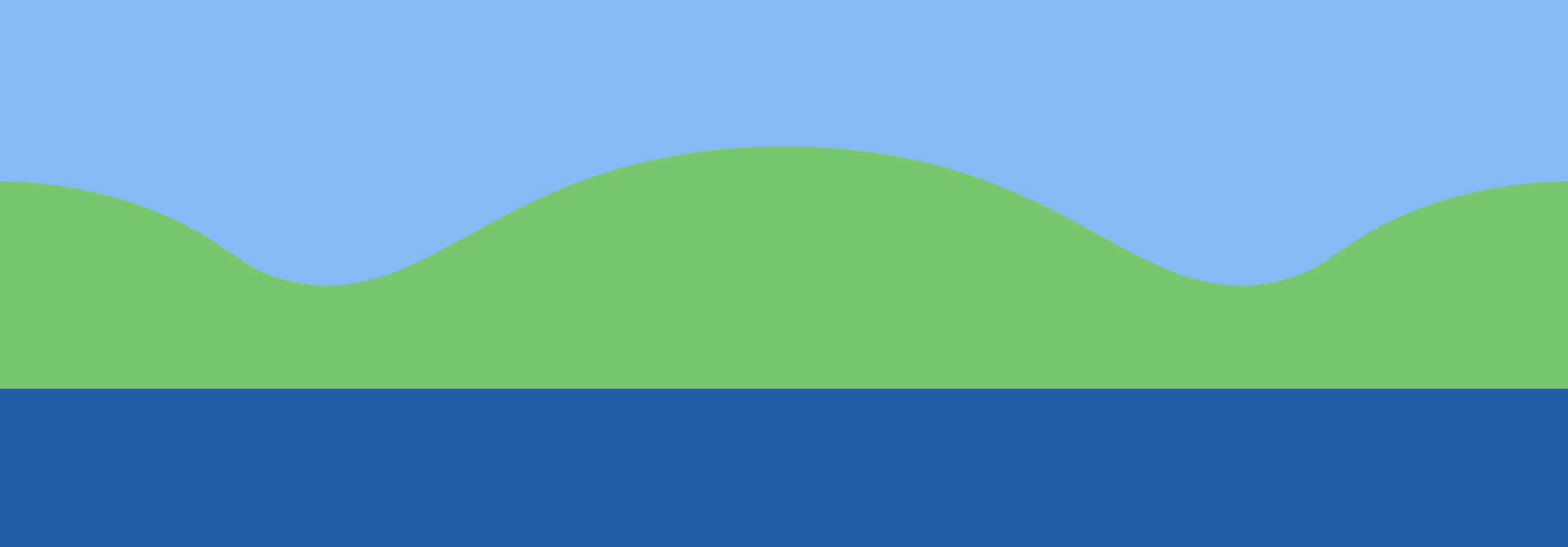Help
Where can I can play World of Peppa Pig?
For IOS: the app is currently available on iPads and iPhones with iOS 9 and above in the Apple App Store .
For Android: World of Peppa is supported on most available Android tablets, and phones and available on both Google Play and the Amazon App Store.
US
Canada
Australia
New Zealand
Ireland
South Africa
Norway
Sweden
Denmark
the Netherlands
the Philippines
Hong Kong
Singapore
United Arab Emirates
Why can't I hear any sound?
Please check your volume levels. Sometimes it’s easy to accidentally press the volume down button or accidentally access “AirPlay” mode. Try pressing the volume up button or disable “AirPlay” mode in the control panel.
If you are using an Apple device, please try the following:
Check your AirPlay and volume levels
You may have accidentally pressed the volume ‘down’ button or accidentally accessed ‘AirPlay’ mode. Try pressing the volume ‘up’ button or disable ‘AirPlay’ mode in the control panel.
Check your device sound is not muted
If your device has a Ring/Silent switch on its side, make sure it’s toggled to ring (if you can see an orange dot, your device is muted).
Some newer iPads do not have the Ring/Silent switch. IF your iPad does
Check the settings on your iPad, the sound issues could be related to the side switch Rotation Lock/Mute function:
2. Toggle the side switch to ‘mute’ (the orange dot showing)
3. Open the app. Can you hear any sound?
4. Go back to Settings > General > Use Side Switch To > and select ‘Mute’
5. Toggle the side switch to ‘Ring’ (orange dot not showing)
6. Open the app again. Can you hear any sound?
7. Lastly, try Settings > General > Use Side Switch To > and switch it back to select ‘Rotation Lock’
*For some iOS 10.3.1 users, changing the setting from ‘Mute’ to ‘Lock Rotation’ seems to fix the sound problem.
Close ALL apps and reboot your device
Double tap the home button so that you can access each app that is running and slide each of them up to close them.
Press and hold the ‘Power’ and ‘Home’ button down together until the device screen goes black. This takes a short while then the Apple logo appears, which means your phone is rebooting.
Some 10.3.1 users on newer devices have the soft mute ON in their Control Bar Slide the control bar up from the bottom of the device; some users on 10.3.1 and newer devices have the ‘Bell’ symbol for mute. Switch it to OFF.
What if that doesn’t work?
Remember when Daddy Pig suggested Mummy Pig turn her computer off and on again when it didn’t work? This works for iPads too. Here’s how: https://support.apple.com/en-ca/HT201559
If these steps don’t resolve your issue, please contact us at subscriptions@peppapig.com.
How do I cancel my subscription?
Your subscription will automatically renew by default unless you choose to end it by turning off the auto-renewal function. You would need to do this at least 24 hours before your renewal date, or the end of your free trial to make sure that you are not charged for a renewal.
Your subscription will stop at the end of the current billing cycle and you will continue to have access to all content within the app until then.
To cancel your subscription on your iPhone or iPad:1. Go to Settings > [your name] > iTunes & App Store.
2. Tap your Apple ID at the top of the screen.
3. Tap View Apple ID. You might need to authenticate your Apple ID.
4. Tap Subscriptions.
5. Tap the subscription that you want to manage.
On Google Play:
1. On your Android phone or tablet, open the Google Play Store.
2. Tap Menu > Subscriptions.
3. Tap the subscription you want to cancel.
4. Tap Cancel subscription.
5. Follow the onscreen instructions.
On Amazon: You can manage your Appstore subscriptions using one of the following methods:
Fire tablets1. Tap Apps, and then tap Store.
2. Open the menu, then tap Manage Subscription.
Amazon Appstore
1. Open the Amazon Appstore app.
2. Tap My Apps.
3. Tap Subscriptions.
I have deleted my app but am still being charged for a subscription.
I have started a free trial but do not wish to pay for a subscription. What do I do?
You need to cancel your subscription by turning off the auto-renewal function in your app store settings at least 24 hours before the end of your free trial period. You will otherwise be charged for the first period of the plan you selected when you started your free trial.
Please refer to the previous question for details on how to cancel your subscription.
World of Peppa Pig was accidentally erased! How do I get it back?
Don’t worry, it’s easy!
1. Open the App Store on your device. Make sure you are signed in with the same account used for the original purchase.
2. Tap on Purchased from the bottom navigation bar. (On iPhone or iPod touch, tap Updates from the bottom navigation bar, then tap Purchased.)
3. Locate the app in your Purchased list.
4. Tap the download button.
If I reinstall / re-download World of Peppa Pig will I be charged for my subscription again?
I subscribed to World of Peppa Pig but now all the content is locked again. How do I fix this problem?
Firstly, check your device to make sure you are signed into the same app store account you subscribed with.
If you still cannot see all the content within the app, please try the following: Launch World of Peppa Pig > Settings > Account Settings > Parental Gate > Restore Purchases
If that doesn’t work, feel free to contact us for help at subscriptions@peppapig.com
Does World of Peppa Pig have any in-app purchases or advertisements?
While we do offer a paid subscription service, the app does not include any other in-app purchases.
The app also offers a safe and secure environment entirely free of advertisement.
The World of Peppa Pig offers age-appropriate content tailored for preschoolers with both COPPA and kidSAFE certifications.
How often is the app updated?
I want a refund, how can I do this?
Can I download videos and watch them offline?
How do I sign up for monthly emails?
I signed up for monthly emails, but do not want to receive them anymore. How do I stop them?
My child didn’t get their birthday surprise?
Are other Peppa Pig Apps available?
Are other Peppa Pig Apps available?
You can find our range of other Peppa Pig apps to download from iOS, Android and Amazon app stores,
published by ‘Entertainment One’ here –